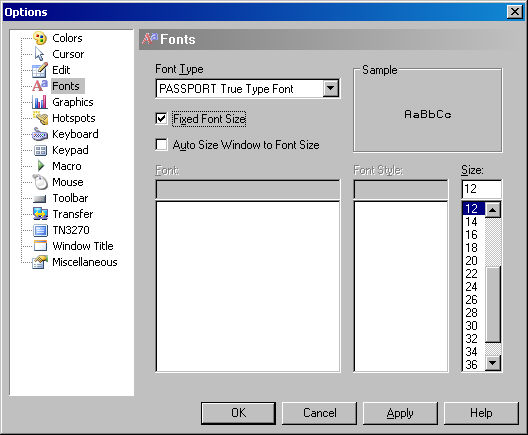
Horizontal and Vertical Scrolling
PASSPORT PC to Host, PASSPORT Web to Host
TN3270, TN5250, VT, SCO ANSI, Wyse 60
I have visually impaired users that require a large fixed font on the emulation screen. However, they also need to be able to scroll to areas of the host screen that do not appear. Is this possible with PASSPORT?
When the Fixed Font Size option is enabled, the font size is determined by the Size setting. When the window is resized, the font size remains. If data is pushed off the screen due to the font size, vertical and/or horizontal scroll bars may be displayed, which the user can use to view host data which is currently off the screen.
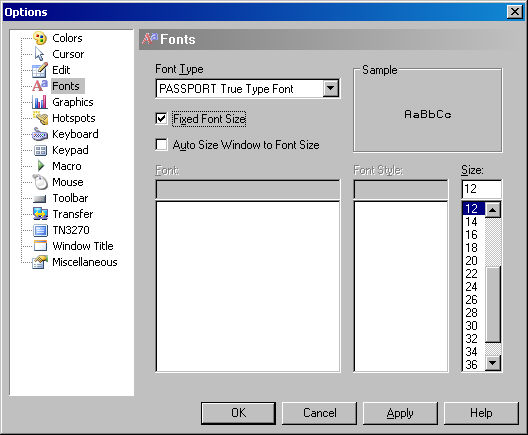
Feature added in PASSPORT PC to Host 2004-2716-3 and PASSPORT Web to Host version 2004-930-2
The Options®Fonts menu command will only be available on client workstations if the system administrator has granted this permission. If it is unavailable, please contact the administrator.
font, fixed, size, resize, vertical, horizontal, scroll