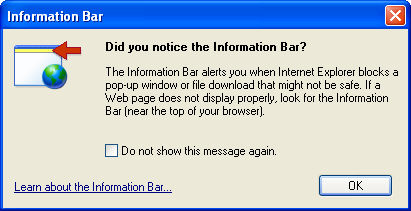
After Applying Windows XP Service Pack 2 Cannot Start Session From Desktop Shortcut
PASSPORT Web to Host
TN3270, TN5250, VT SCO ANSI, Wyse 60
After applying Windows XP Service Pack 2 to workstations on my network, I receive the following "Information Bar" message box while trying to start a PASSPORT Web to Host session from a desktop icon:
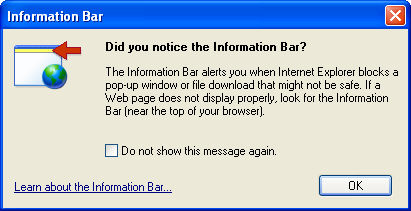
After closing this dialog box, the following information is displayed in the information bar along with a blank Internet Explorer window:
![]()
How can I resolve this and get my host session to display in the IE window?
The Internet Explorer Information Bar is a new User Interface that is included in Microsoft Windows XP Service Pack 2 (SP2). The Information Bar is displayed when potentially dangerous actions on a Web page have been blocked. The desktop shortcut that is used to start a PASSPORT Web to Host session contains active scripting, which is considered "potentially dangerous". Use one of the following solutions to overcome this problem:
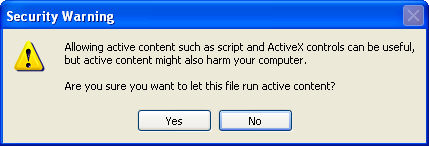
For more information regarding the Internet Explorer Information Bar, please refer to the following KB article on Microsoft's web site:
http://support.microsoft.com/default.aspx?kbid=843017
windows xp, sp2, information bar, allow, blocked, active content, restricted