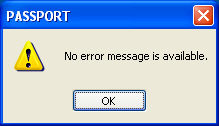
No Error Message Is Available
PASSPORT Web to Host
TN3270, TN5250, VT, SCO ANSI, Wyse 60
When trying to launch a PASSPORT Web to Host session using a secure web site (HTTPS) with a self-signed SSL certificate and Internet Explorer 8, I get the following No Error Message Is Available error message:
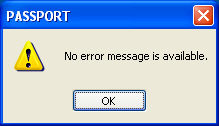
What causes this and how can it be resolved?
Running a PASSPORT Web to Host HTTP Trace should reveal the error code, which is not recognized. See the More Information section of this article for how to run the trace. If the trace indicates Internet Exception (12057), then the following steps should be taken to resolve the issue:
Open Internet Explorer
Choose the Tools®Internet Options menu command
Select the Advanced tab
Scroll down to the Security section
Make sure the Check for server certificate revocation option is disabled. If already disabled, enable, apply then disable again.
Note: If you must have this option enabled for IE8, you will need to purchase a valid SSL certificate from a Certificate Authority provider.
error, message, trace, http, https, server, certificate, revocation, IE8, internet, explorer, 8, self, signed, SSL