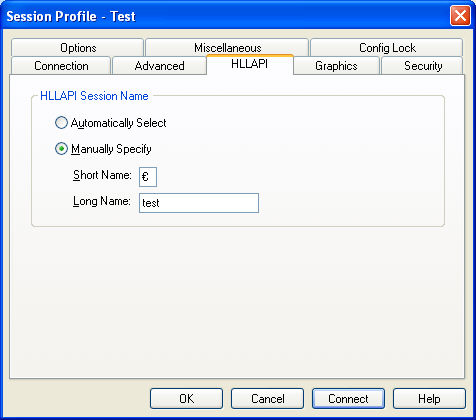
Macro Does Not Run When Manually Specifying HLLAPI Short Name Using Extended ASCII Characters
PASSPORT Web to Host
TN3270, TN5250, VT, SCO ANSI, Wyse 60
I have configured my session to use the Extended ASCII character, "€", as the HLLAPI Short Name, however, I have noticed that this causes my macros to hang. Is there a fix available for this issue?
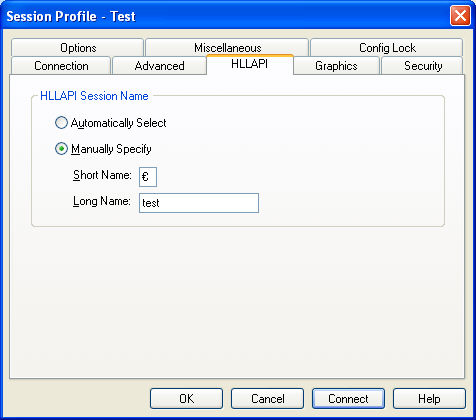
Rocket Software has released a patch for PASSPORT Web to Host Version 2010-430, which resolves this issue.
This patch must be applied to version 2010-430 of PASSPORT Web to Host only. If this is not done, unpredictable results may occur.
How to Apply the Patch:
Make sure PASSPORT Web to Host is not running.
For Windows IIS installation:
Copy Passweb.cab and Ecomes.asp into the following directory: C:\Program Files\PASSPORT eClient Admin\Eclient\
For a Java Application Server installation:
FTP or copy the Passweb.cab and Ecomes.asp to the location on the web server where the Passweb.cab file already resides
In addition to the alphabetic characters (A-Z) and numeric characters (0-9), you may also use ASCII characters and extended ASCII characters such as !,@, and #, etc. to specify the HLLAPI Short Name. For a full list of ASCII/Extended ASCII characters that PASSPORT supports, please see the link below:
http://www.ascii-code.com/
macro, hllapi, short, name, hang, ascii, extended, characters, patch