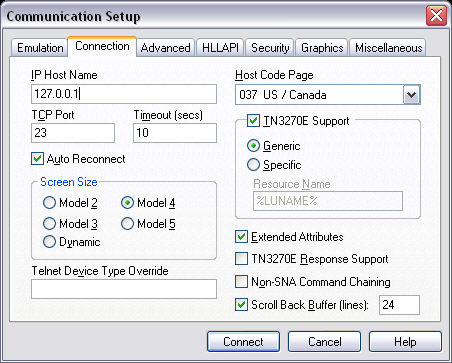
After Upgrade Users Get Host Code Page Errors
PASSPORT PC to Host, PASSPORT Web to Host
TN3270, TN5250, VT, SCO ANSI, Wyse 60
We recently upgraded to the latest version of PASSPORT. After configuring a session to connect to our host using default settings, users reported Host Code Page errors when running certain applications. For example:
Warning: DB2 DATA CORRUPTION CAN RESULT FROM THIS MyApp SESSION BECAUSE THE CCSID USED BY THE TERMINAL IS NOT THE SAME AS THE CCSID USED BY MyApp
- TERMINAL CCSID: 1140
- MyApp CCSID: 37
NOTIFY THE DB2 SYSTEM ADMINISTRATOR
Or, a blank TERMINAL CCSID may be returned resulting in a similar error.
Where previous versions of PASSPORT used 037 as the default host code page, newer versions default to 1140 in order to include the Euro currency symbol. If your application requires the 037 host code page, then you must configure the PASSPORT session appropriately:
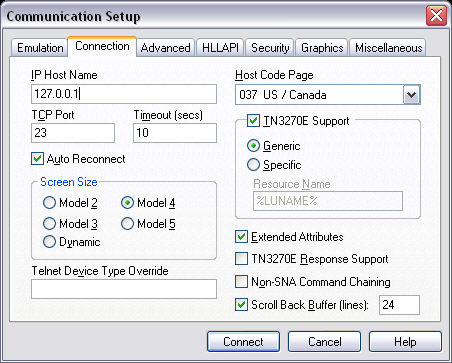
From the Administrator:
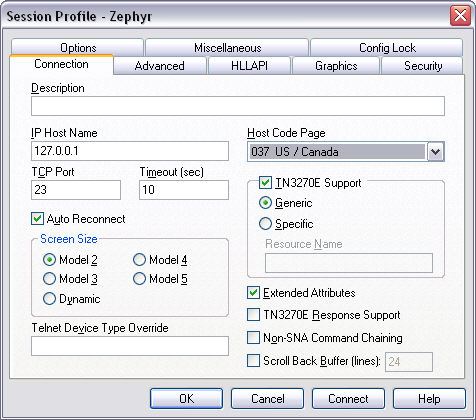
If the Terminal CCSID is returned blank, please refer to the information found here:
http://www-01.ibm.com/support/docview.wss?uid=swg1PQ97373
host code page, upgrade, 1140, 037, CCSID