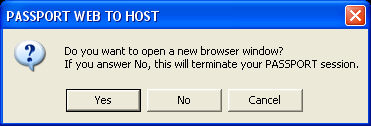
Clicking on Hyperlink Without Warning Dialog Box
PASSPORT Web to Host
TN3270, TN5250, VT, SCO ANSI, Wyse 60
Clicking on a hyperlink within an email while logged in to a PASSPORT Web to Host session will display the following dialog box, which allows you to open a new browser window or display the new URL in the same browser window:
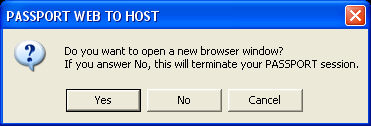
Is it possible to prevent this dialog box from displaying so that the new URL is always displayed in the existing browser window?
The following special override parameter setting may be used to prevent this dialog box:
PromptBeforeNavigate2=0
This parameter should be added to the end of the URL used to start the PASSPORT session, for example:
http://YourWebServer/pec/Ecomes.asp?sessionprofile=3270dsp/Sessions/YourSession+PromptBeforeNavigate2=0
Warning: by disabling the dialog box, PASSPORT Web to Host sessions will automatically be disconnected when clicking an a hyperlink, even when logged in. Choosing the Back button from the browser will allow you to reconnect to the host, however, you may not be able to log in, since your session was disconnected without the opportunity to log out.
PASSPORT Web to Host, browse, link, browser, window, url, dialog, promptbeforenavigate