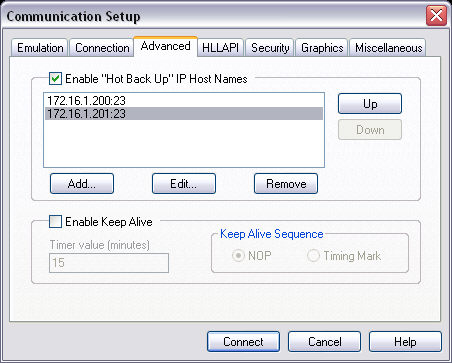
Configuration Changes Not Saved With Save and Save As Disabled
PASSPORT PC to Host
TN3270, TN5250, VT, SCO ANSI, Wyse 60
As the administrator, I occasionally need to make configuration changes to the PASSPORT session profile as requested by the users. However, after providing the Security Password and making the necessary configuration changes, the next time the session is launched my changes are lost. Also, I never get prompted to save my changes.
For example, I'm trying to add IP Host Names to the Hot Back Up list:
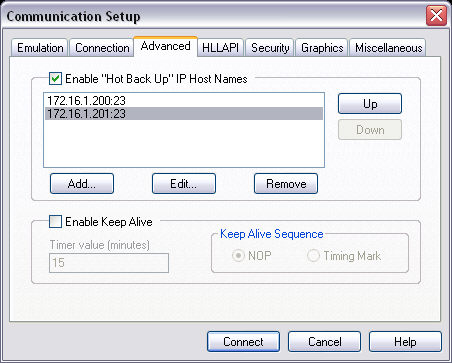
Currently we are utilizing the Security Settings property page (File®Security) to disable the File®Save and File®Save As menu commands in order to prevent users from saving any changes to the existing PASSPORT session profile, like in the example below:
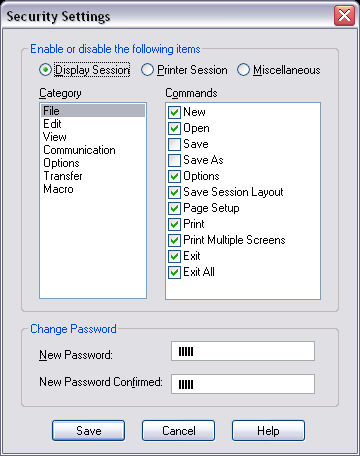
Because both the File®Save and File®Save As menu commands have been disabled, neither of these operations are allowed. In order to make configuration changes, you must first enable the File®Save menu command. Once you have made the necessary configuration changes to your session profile and saved them, you may again disable the File®Save menu command to prevent any further changes by unauthorized users.
file, file as, security, configuration, password, disable, menu, commands, changes