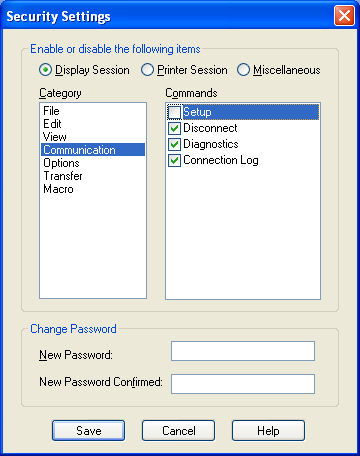
Disabling the Communication/Setup menu in PASSPORT PC to Host
PASSPORT PC to Host
TN3270, TN5250, VT, SCO ANSI, Wyse 60
How can I disable the Communication/Setup in PC to Host so that users cannot access and make any changes to the configured session?
This can be done by following the steps below:
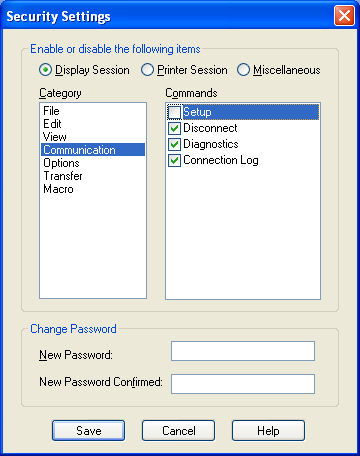
Other menu commands like File/Print or Options/Colors, etc. can be disabled by repeating the instruction above
The File/Security settings are being saved to the *.zws file (session configuration) so you can configure one session with the lock down configuration settings then deploy this *.zws file out to all your users via SMS installation.
Disable, communication, setup, security, display, menu, lock, down, security, deploying, deployment, configuration, file