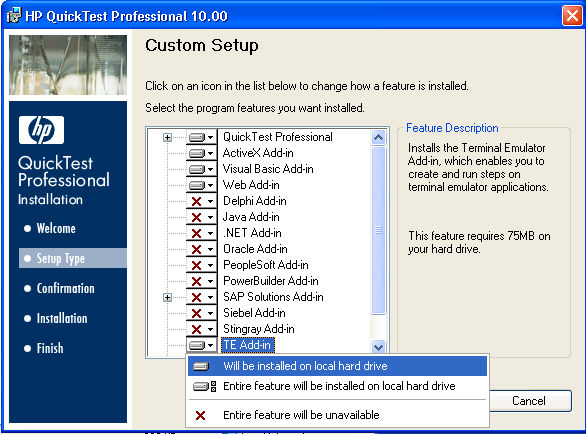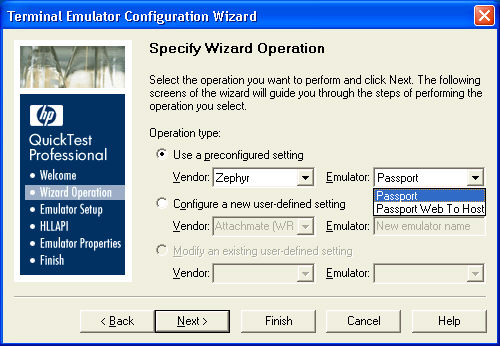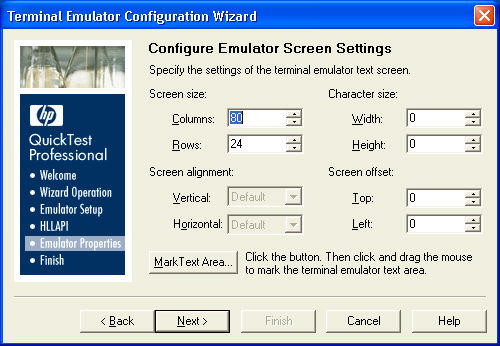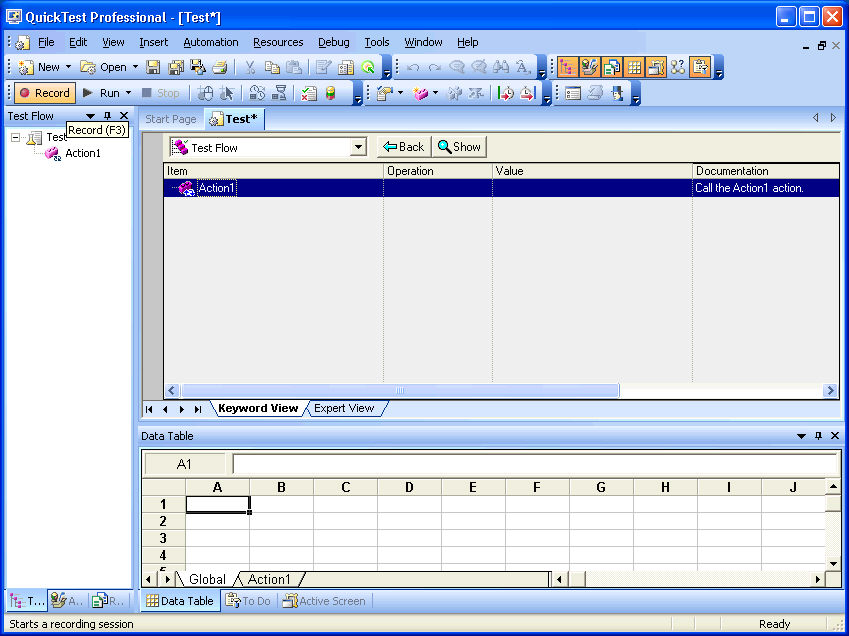PASSPORT Knowledge Base
Miscellaneous
Date Published: June 8, 2010
Title
HP QuickTest Professional and PASSPORT
Product
PASSPORT PC to Host, PASSPORT Web to Host
Emulation Types
TN3270, TN5250, VT, SCO ANSI, Wyse 60
Issue
Can HP's QuickTest Professional (QTP) application be used to perform functional and/or regression testing with PASSPORT products?
Solution
What is QuickTest Professional?
HP QuickTest Professional supports functional and regression test automation that addresses every major software application environment. This solution uses the concept of keyword-driven testing to simplify test creation and maintenance. It enables testers to build functional and regression test cases by capturing flows directly from the application screens using specialized capturing technology. Test experts also have full access to the underlying test and object properties via an integrated scripting and debugging environment.
For more information and to download a 14-day trial version of QTP, see the QuickTest Professional page on the HP website:
https://h10078.www1.hp.com/cda/hpms/display/main/hpms_content.jsp?zn=bto&cp=1-11-127-24%5E1352_4000_100__
QuickTest Professional 10.0 and newer provides support for both PASSPORT PC to Host and PASSPORT Web to Host terminal emulation products and has been tested by Rocket Software. Below is some general information regarding installation/setup for customers who wish to use QTP to test PASSPORT in their environment:
Installation:
-
Terminal Emulator Add-in
During the install there is an optional TE Add-in component that must be installed to use QTP with PASSPORT. This option should be set to "Will be Installed on local hard drive" as seen in the image below:
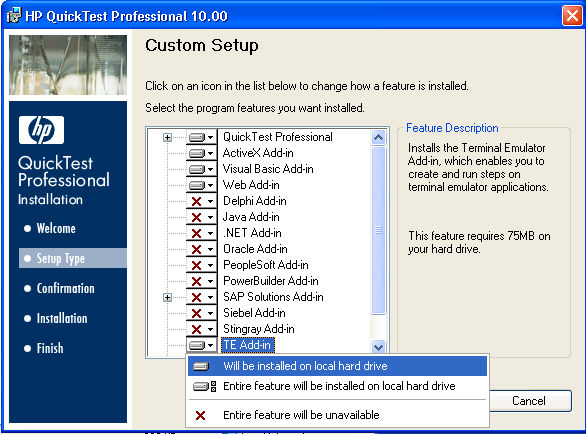
-
Terminal Emulator Wizard
Since the TE Add-in component was selected during setup, the Terminal Emulator Configuration Wizard will prompt for settings, which should be specified as below:
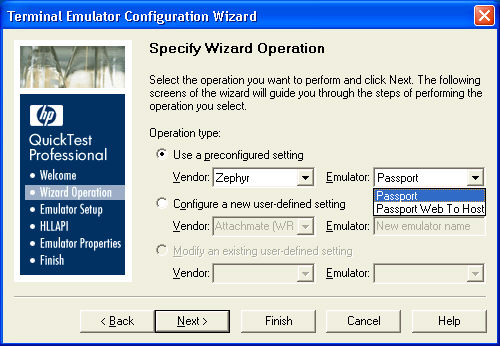
For Vendor select Rocket Software and for Emulator choose the appropriate PASSPORT emulation product that you are testing.
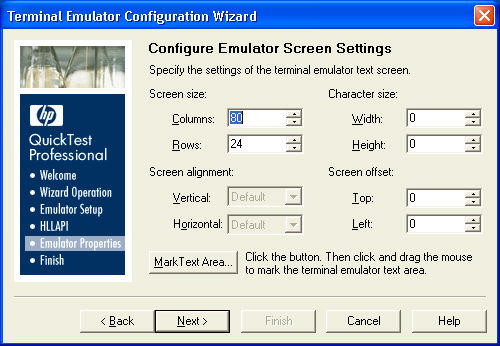
By default QTP is setup for a Model 2 (80 x 24) screen size. If you require testing a different screen size, modify the Columns and Rows settings accordingly. Alternatively, you may use the Mark Text Area button with an open PASSPORT session to dynamically set the screen area.
Hint: when using the Mark Text Area option - from your PASSPORT session, choose the Options®TN3270 menu command, enable the Show Unprotected Fields options and select Reverse Video in order to make it easier to see the dimensions of the host screen.
Recording a script:
Once installed, start the QuickTest Professional program and use the Record button to record keystrokes and menu commands from an open PASSPORT session:
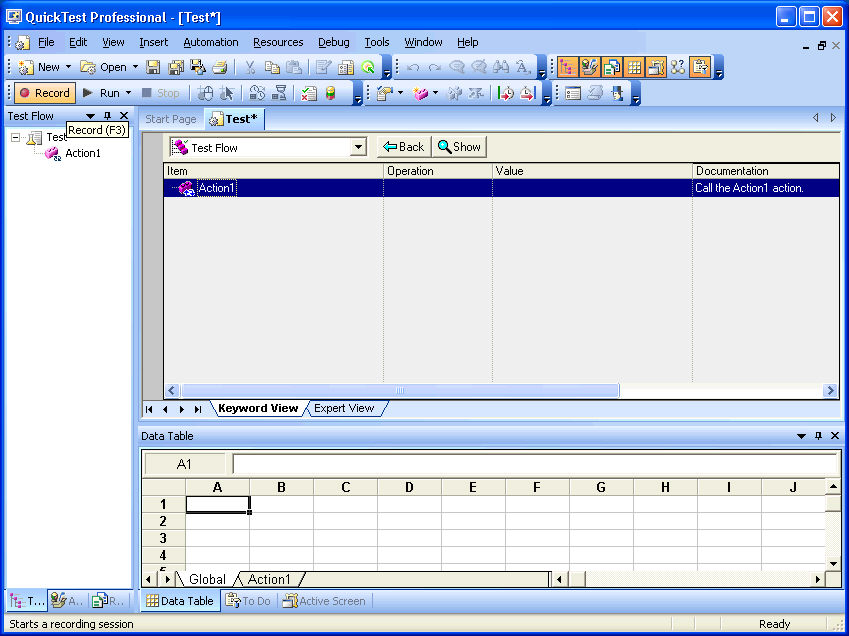
When finished, click the Stop button to save your script and the Run button to run the script.
More Information
-
The above steps are for testing PASSPORT configured using the TN3270 emulation type utilizing the HLLAPI interface. Although other emulation types are supported, different steps may be required to ensure proper communication between QTP and PASSPORT. For example, Text-only mode may be required for some emulation types.
-
If you experience any issues while testing your host applications with QTP, you may need to contact HP technical support.
Keywords
QTP, QuickTest, functional, regression, testing