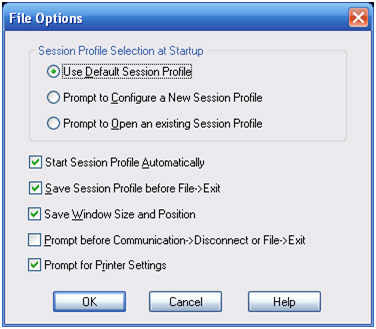
Where do the File/Options settings in PASSPORT get stored?
PASSPORT PC to Host
TN3270, TN5250, VT, SCO ANSI, Wyse 60
Where do the PASSPORT File/Options settings get stored, and is there a way to customize these for different users?
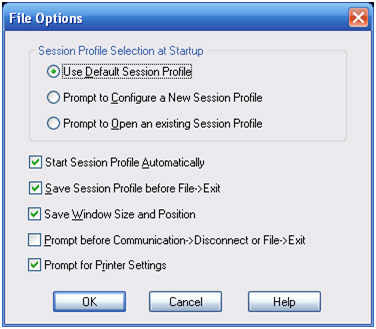
The following options get stored into the Windows registry under: HKEY_CURRENT_USER\Software\Rocket Software\PASSPORT\5.0
See the name and corresponding value below. These settings are specific to each user profile and not PC. To customize them without having to change it in PASSPORT, you probably can edit the user's Windows logon script to include these values at logon.
|
Name |
Value |
|
AutoSessionSave |
No |
|
AutoSessionStart |
Yes |
|
PromptBeforeExit |
No |
|
PromptPrint |
Yes |
|
SaveWinSizePos |
Yes |
|
SessionStartType |
Default |
File, options, settings, saved, stored, Windows, registry