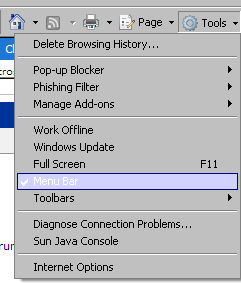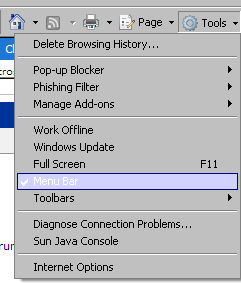PASSPORT Knowledge Base
PASSPORT Web to Host Administrator
Date Published: April 30, 2003
Date Updated: February 14, 2008
Title
Adding Licenses
Product
PASSPORT Web to Host
Emulation Types
TN3270, TN5250, VT, SCO ANSI, Wyse 60
Issue
How do I add licenses to my PASSPORT Web to Host server?
Solution
Follow the steps below to add licenses to your PASSPORT Web to Host
server:
- After purchasing additional licenses, you will need to
obtain a new License Code
from Rocket Software.
- Start the PASSPORT Web to Host Administrator program.
- Select the Tools®Licensing Information menu command.
Note: The Menu
Bar must be enabled for access to the PASSPORT Tools
menu command. In IE 7 and newer, the Menu
Bar is disabled by default. To enable it, from the IE Tools menu choose Menu
Bar.
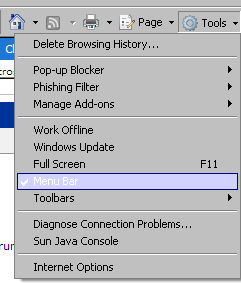
- Enter your new License
Code (you should copy and paste to prevent typing errors),
then click OK to submit the
new code.
- Click OK to continue.
More Information
Keywords
tools, license, licensing information, license code