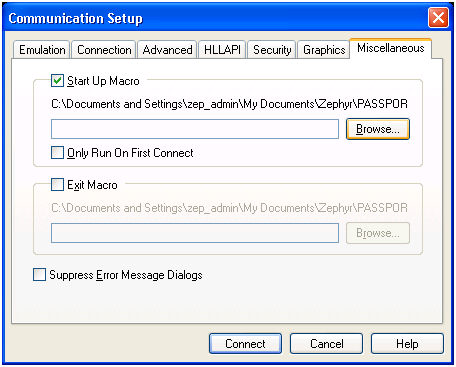The host administrator must configure SSL with client authentication and ELF support on the host.
Configure a PASSPORT session for SSL/TLS security with Client Authentication. Click here for more information on how to configure PASSPORT to use SSL/TSL security with Client Authentication.
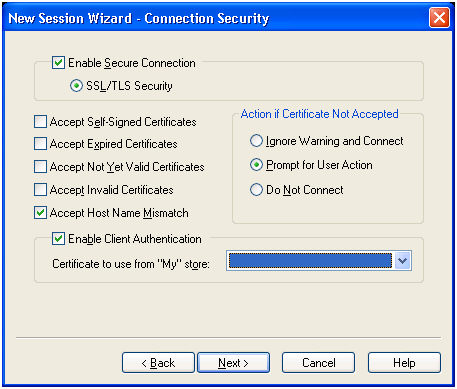
Record a macro to log on to the host application using your assigned user ID and password.
Edit the recorded macro and make the changes below:
- Add line SendELFApplid ("applid") after the Dim statement where "applid" is the Application ID that is defined on the host by your administrator
- Replace line SendHostKeys ("userID<ENTER>") with line SendHostKeys (")USR.ID(<ENTER>")
- Replace line SendHostKeys ("password<ENTER>") with line SendHostKeys (")PSS.WD(<ENTER>")
Save the macro.
Enable Start Up Macro under Communication Setup®Miscellaneous tab (pointing to the recorded macro).