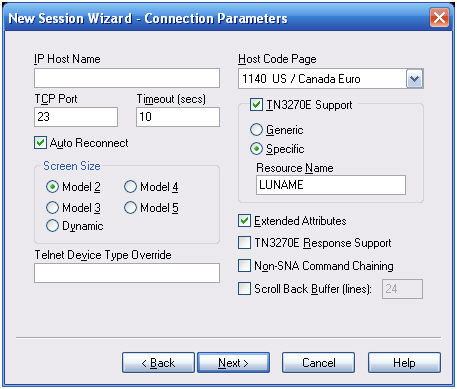
How to Configure PASSPORT for ICC or Console Access
PASSPORT PC to Host, PASSPORT Web to Host
TN3270
I am trying to configure my PASSPORT session to connect to ICC consoles but have not been able to do so. Are there any instructions that I must follow to configure PASSPORT for ICC consoles?
In order for PASSPORT to connect to ICC Consoles you must match up the configuration parameters to your IOCP and VTAM definitions and check for the client IP Addresses. The following items need to be checked in the PASSPORT setup:
IP Host Name - This is the IP Address that you have allocated to the OSA-ICC PCHID port. This address must match the IP Address configured in the OSA-ICC server configuration. Each console will have a unique IP Address.
TCP Port - This is the TCP Port number used by the OSA-ICC PCHID and workstation TN3270E session to initially establish session communications. This port number must match the port number defined in the corresponding OSA-ICC PCHID server configuration.
Auto Reconnect - With Auto Reconnect enabled, if the TN3270E session is disconnected (dropped) from the OSA-ICC, PASSPORT attempts to automatically reconnect the session. We recommend enabling Auto Reconnect.
Screen Size - We recommend matching the Screen Size for the TN3270E session with the display type defined for the MCS console or local non-SNA 3270 terminal.
Make sure TN3270E Support is checked.
Check the Specific radio button.
Resource Name - This is the LU Name for this session. The LU Name must match the LU Name defined in the corresponding OSA-ICC PCHID session configuration.
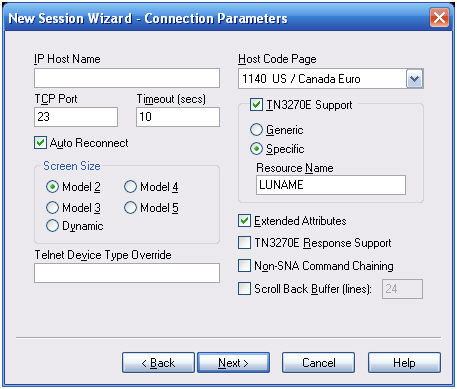
ICC, console, instructions, parameters, IOCP, VTAM, definitions, IP address