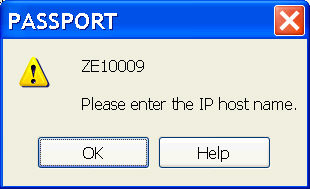
PASSPORT Error Message or Warning Help
PASSPORT PC to Host, PASSPORT Web to Host
TN3270, TN5250, VT, SCO ANSI, Wyse 60
How can I tell if an error I am getting is a PASSPORT error and how do I find a solution for it?
Beginning with PASSPORT 2009 version, PASSPORT attaches an associated ID and Help button for every error message or warning. If you click the Help button on the dialog box, you will be directed to the Help file for a detailed explanation, as well as possible causes and solutions.
When you receive an error message that begins with ZE, ZW,ZQ or ZC followed by a number (i.e., ZE10009), this indicates that you are receiving an error message or a warning from the PASSPORT application. If you receive anything else then most likely, the error message is coming from Windows or a different application other than PASSPORT.
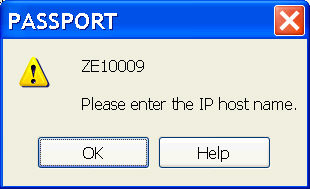
The error or warning abbreviation is described as follow:
ZE- Rocket Software error
ZW- Rocket Software warning
ZQ- Rocket Software question
ZC- Rocket Software information
The number follow by the prefix indicates which PASSPORT module the error or warning occurs in. Rocket Software Support uses this information to further troubleshoot the problem.
error, message, warning, help, button, dialog, box, ZE, ZW, ZQ