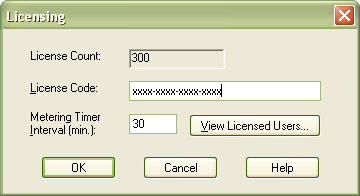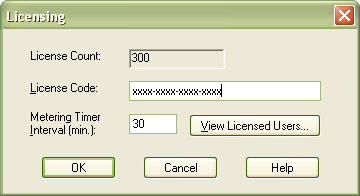PASSPORT Knowledge Base
PASSPORT Web to Host Administrator
Date Published: August 7, 2009
Title
View License Code Information
Product
PASSPORT Web to Host
Emulation Types
TN3270, TN5250, VT, SCO ANSI, Wyse 60
Issue
I am in the process of moving PASSPORT Web to Host to a different server.
Where can I find my current license code information?
Solution
In order to view the license code information, please follow the steps
below:
- Start the PASSPORT Web to Host Administrator program
- Select the Tools®Licensing Information menu command:
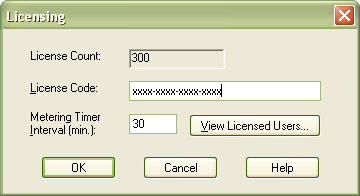
Or
- Locate the Ecomes.zwh file from the following directory
- C:\Program Files\PASSPORT eClient Admin\Eclient
- Open up the Ecomes.zwh
file with a text editor to view the license code.
More Information
Keywords
view, license, code, information